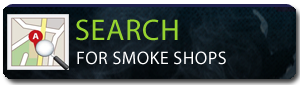Hcigar VT200 DNA 200 Box Mod Available @ Top Shelf Vapors One kit contents: 1*VT200 body 1* USB Cable 1*User Manual 1*Warranty Card 1*Gift Box Packaging 1*3S Li-po 1300mAh battery 1.Activated Mode & Attaching a new atomizer: To wake the device from power off state, tap the Fire b***on. The VT200 uses the resistance of the atomizer to calculate the temperature of the heating coil. It continually looks to see whether a new or changed atomizer has been connected. If you are using temperature protection, be careful to only attach new atomizers that have cooled to room temperature to the device. If a new atomizer is attached to the VT200 before it has cooled down, the temperature may read and protect incorrectly until the new atomizer cools. When you connect a new atomizer or disconnect and reconnect your existing atomizer, the VT200 will prompt you to confirm this change. When you fire the first time, before activating the VT200 will prompt “New Coil? UP YES/DOWN NOâ€. When you see this prompt, if you have attached a new atomizer, press the UP b***on. If you have disconnected and reconnected the same atomizer, press the DOWN b***on 2.Locked mode: Pressing the fire b***on five times with less than .7 seconds between presses will cause the device to enter Locked mode. In Locked mode, the device will not fire and the output power will not adjust accidentally. While in Locked mode, the screen will be off, except that pressing a b***on will show “Locked, Click 5Xâ€. To exit Locked mode, press the fire b***on 5 times. 3.Stealth mode: While locked, holding the fire and down b***ons simultaneously for five seconds will switch to stealth mode. In this mode the display is off. It will still show error and lock messages. To switch back to normal display mode, hold down the fire and down b***ons simultaneously for 5 seconds. This setting is stored to internal flash memory, and remains if power is removed. 4.Power Locked mode: Holding down both the up and down b***ons for two seconds will place the device in Power Locked mode. In this mode, the mod will operate normally, but you will not be able to change the power setting. This mode prevents accidental power level changes due to the b***ons being pressed while in a pocket. To exit Power Locked mode, hold the up and down b***ons for two seconds. 5.Power Preset Mode:Under the power locked mode,pressing the up/down b***ons twice with less than 0.7 seconds between presses will cause the device to Power Preset mode,then press the fire b***on to confirm the selection. 6.Resistance lock: The VT200 relies on the cold resistance of the atomizer to measure temperature accurately. If the connection is not stable or if you find the measured resistance drifts with time, it may be desirable to lock the atomizer resistance. To do so, while locked hold both the Fire and Up b***ons for two seconds to enter Resistance Lock mode. In this mode, the VT200 will use the present atomizer cold resistance without refinement until the atomizer is disconnected or the resistance lock is disabled. A lock symbol will replace the ohm symbol on the display. To disable resistance lock, repeat the procedure to lock it. 7.Max Temperature Adjust: From Locked Mode, holding down both the up and down b***ons for two seconds will place the device in Max Temperature Adjust mode. Once this mode is entered, the max temperature will be displayed. The up and down b***ons are used to adjust the max temperature. To save the new temperature setting and exit, press the Fire b***on. Error Messages: The VT200 will indicate a variety of error states. Check Atomizer: The VT200 does not detect an atomizer, the atomizer has shorted out, or the atomizer resistance is incorrect for the power setting. Shorted: The atomizer or wiring are short circuited. Weak Battery: The battery needs to be charged, or a higher rate battery needs to be used. If this happens, the VT200 will continue to fire the atomizer, but will not be able to provide the desired wattage. The Weak Battery message will continue to flash for a few seconds after the end of puff. Temperature Protected: The heating coil reached the maximum allowed temperature during the puff. If this happens, the VT200 will continue to fire, but will not be able to provide the desired wattage. Ohms Too High: The resistance of the atomizer coil is too high for the current wattage setting. If this happens, the VT200 will continue to fire, but will not be able to provide the desired wattage. The Ohms Too High message will continue to flash for a few seconds after the end of puff. Ohms Too Low: The resistance of the atomizer coil is too low for the current wattage setting. If this happens, the VT200 will continue to fire, but will not be able to provide the desired wattage. The Ohms Too Low message will continue to flash for a few seconds after the end of puff. Too Hot: The VT200 has on board temperature sensing. It will shut down and display this message if the internal board temperature becomes excessive. Auto power down The screen will be at full brightness while firing. After 10 seconds with no b***on presses, the screen will dim. 30 seconds after the last b***on press, the screen will fade out and the device will go into sleep mode. To wake the device, press the fire b***on. Charger: The VT200 has a built in 1A USB charger. It automatically detects the type of USB power supply it is connected to, so it can be plugged into standard PC USB ports or higher power chargers. The max charge current is based on the cell capacity as programmed in EScribe. Cell-by-cell monitoring The VT200 runs from a three cell battery. Because lithium polymer cells can be damaged by excessive discharge, with multi-cell series batteries it is important to measure each cell in the battery independently and stop firing the atomizer when any of the cells reaches the cutoff voltage. The VT200 uses the battery pack taps to monitor each cell. Cell Balancer During charging, is vital that none of the batteries charge beyond 4.2 volts per cell. If one of the cells in the battery has more charge than the others, its voltage will be higher. During charging, the VT200 will turn on a “balancer†to charge that cell slower than the others. By monitoring and charging each cell individually, the safety of a multi-cell pack is equivalent to using a single cell. Many products, from power tools to laptops to electric vehicles, use multi-cell packs. All of them use cell by cell monitoring and balancing to operate safely.